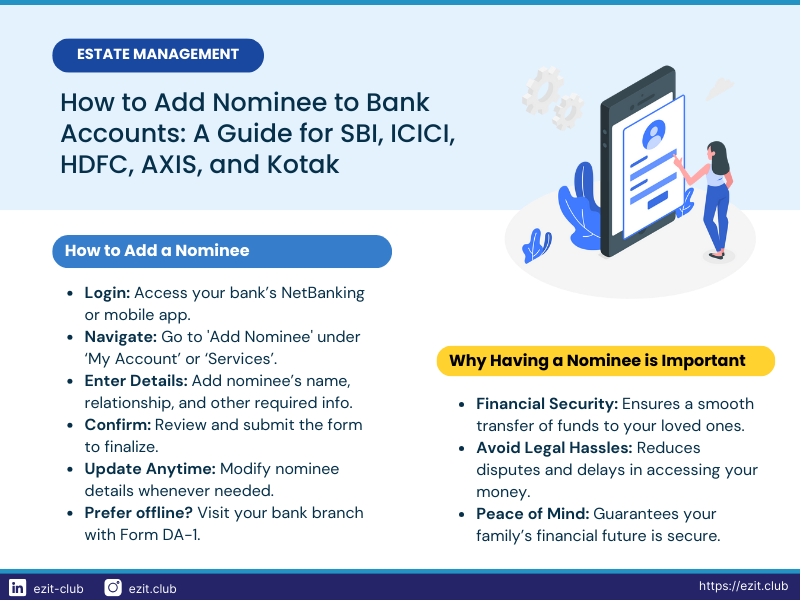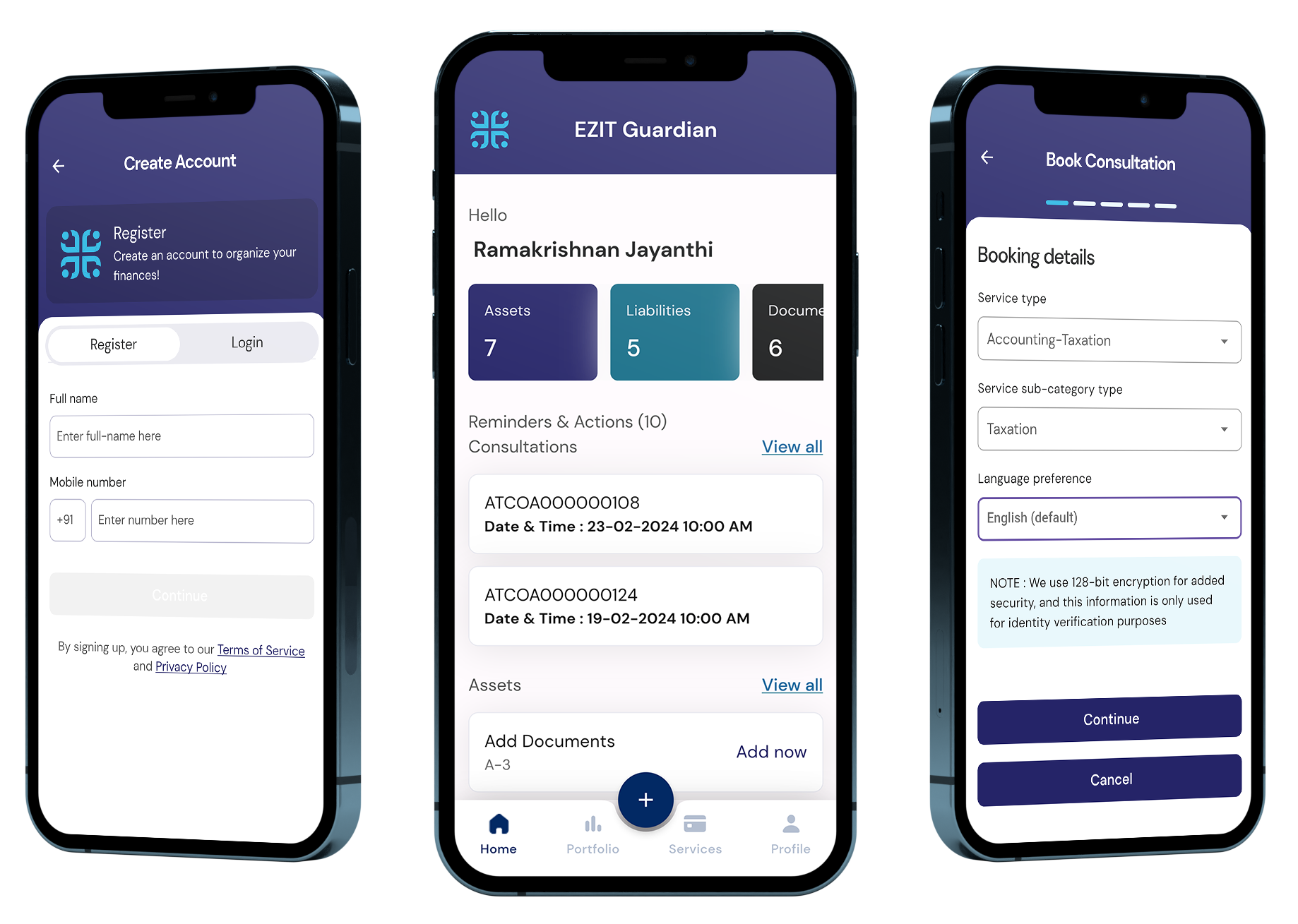TL;DR
This guide provides step-by-step instructions on how to add nominee to bank accounts for SBI, ICICI, HDFC, AXIS, and Kotak. It covers both online and offline methods, emphasizing the importance of keeping nominations current for smooth asset transfer.
Introduction
Learning how to add nominee to your bank account is a crucial step in financial planning. Whether you’ve recently opened an account, gotten married, or welcomed a new family member, knowing how to add nominee ensures your hard-earned money reaches the right hands. This guide walks you through the process of how to add nominee for India’s top five banks: SBI, ICICI, HDFC, AXIS, and Kotak.
Why Adding a Nominee to Your Bank Account Matters
Before we dive into the specifics of how to add nominee to bank accounts, let’s discuss why it’s so important:
- Financial Security: Adding a nominee provides financial security for your loved ones.
- Smooth Transitions: When you add nominee to your bank account, it means less paperwork and fewer headaches for your beneficiaries later.
- Legal Clarity: Adding a nominee clearly indicates your wishes, reducing potential legal disputes.
Now, let’s explore how to add nominee for each bank.
1. How to Add Nominee in State Bank of India (SBI)
Online Method to Add Nominee:
- Log in to online SBI
- Navigate: Requests & Enquiries > Online Nomination
- Select account number
- Fill nominee details and submit
Mobile App (YONO)
- Log in to YONO app
- Navigate: Services & Requests > Account Nominee > Manage Nominee
- Select account number from dropdown
- Enter nominee details and submit
Offline Method to Add Nominee
- Visit your nearest SBI branch.
- Ask for Form DA-1 to add nominee.
- Fill it out and hand it over with your account details.
Important Notes:
- One nominee per account (exception: up to 2 for joint locker accounts with common consent)
- Can be made, cancelled, or varied anytime by the account holder
- Requires witness and signatures of all account holders
- Minors can be nominees (natural guardian acts until majority)
- Nominee’s right activates after death of all account holder
2. How to Add Nominee in ICICI Bank
Online Method to Add Nominee:
- Login to ICICI internet banking
- Click on “Customer Service”
- Select “Service Requests”
- Click on “Bank Accounts” and select “View/Update Nominee”
- Select account number & click on “Add Nominee” and fill nominee details and submit
- These professionals may have valuable insights into investments and accounts.
- Request any financial records they might have on file.
Mobile App Method to Add Nominee
- Open your ICICI iMobile app.
- Go to ‘Services’ and then ‘Accounts’.
- Look for ‘Add Nominee’ under account services.
- Enter the nominee details and submit.
Branch Method to Add Nominee
- Head to your local ICICI branch.
- Request Form DA-1 to add nominee.
- Fill it out and submit it with your ID proof.
Important Notes
- An account can have only one individual as nominee.
- It can be made in favour of a minor also.
- Nomination can be made for all types of accounts – Savings, Current, Demat, Recurring and Fixed Deposit.
- A nominee can be added by simply filling up a form and submitting it at any ICICI branch.
- Addition/modification/deletion of nomination can be made as many times as desired.
3. How to Add Nominee in HDFC Bank
NetBanking Method to Add Nominee:
- Log into HDFC NetBanking.
- Find the ‘Request’ section under the Accounts tab.
- Click on ‘Add Nominee’.
- Enter the nominee details and confirm.
Branch Method to Add Nominee:
- Download the DA-1 form from HDFC’s website or get it at a branch.
- Fill it out to add nominee and take it to any HDFC branch.
Important Note :
- You must be a resident individual or senior citizen with a Savings/Salary account.
- Non-resident individuals with an Indian mobile number in bank records can also use this service.
- Ensure your Savings/Salary account is active.
- For singly held accounts/deposits, you can update your nomination online. For accounts held jointly or as Either/Survivor, visit the nearest branch to apply.
4. How to Add Nominee in Axis Bank
NetBanking Method to Add Nominee:
- Log in to your account. If nomination is not updated, a pop-up will appear to update it.
- To change existing nomination details, go to ‘My Account’ from the ‘Take Me To’ dropdown and click ‘Add Nomination.’
- If nominating for the first time, choose either ‘Opt Out’ or ‘Update Nomination’ and click ‘Proceed.’
- Fill in the nominee’s details. If they share the account holder’s address, click ‘Same as account holder.’ You can add multiple nominees by selecting ‘Add Nomination.’
- Once all details are entered, click ‘Confirm Changes.’
Mobile App Method to Add Nominee:
- Log into the Axis Mobile app.
- Go to ‘Service Requests’ under the Accounts section.
- Choose ‘Add Nominee’ and enter the details.
Branch Method to Add Nominee:
- Visit an Axis Bank branch and ask for the DA-1 form to add nominee.
- Fill it out and hand it in.
5. How to Add Nominee in Kotak Mahindra Bank
NetBanking Method to Add Nominee:
- Log into Kotak NetBanking.
- Go to ‘Banking’ and then ‘Service Requests’.
- Click on ‘Add Nominee’ and fill in the information.
Mobile App Method to Add Nominee:
- Go to Service Request
- Profile -> Nomination Update
Branch Method to Add Nominee:
- Get Form DA-1 to add nominee at a Kotak branch.
- Fill it out and submit it.
Important Note:
- Multiple nomination are not available in Account/Deposit.
- If new nominee is opted, a confirmation letter with the copy of the Form DA1/DA3 filled up by you using this (net/ mobile banking) option will be sent to your registered mailing address.
Conclusion
Learning how to add nominee to your bank account is a simple task that can save your loved ones from a world of trouble. Whether you choose the online route or prefer the personal touch of visiting a branch, adding a nominee is a smart financial move.
Remember, your bank account is more than just numbers – it’s a part of your legacy. Make sure it’s protected by adding a nominee today.
Take Action Today with EZIT Guardian
Ready to secure your family’s financial future? Start by adding nominees to your bank accounts today. And for comprehensive financial planning and asset management, check out EZIT Guardian – India’s first Financial Assurance & Rescue App.
Start your 90-day free trial with EZIT Guardian today and take the first step towards securing your family’s financial future. Download the EZIT Guardian app from the Google Play Store & App Store today to schedule a consultation and take the first step to start securing your legacy.